Distributing Driver Source Code |
By default, Nimbus-generated driver installers include a Source Code feature that the end-user can use to optionally install the driver's source code in addition to the standard IVI driver components. When the end user runs the driver installer, a feature selection dialog like the one shown in Figure 1 will be displayed.
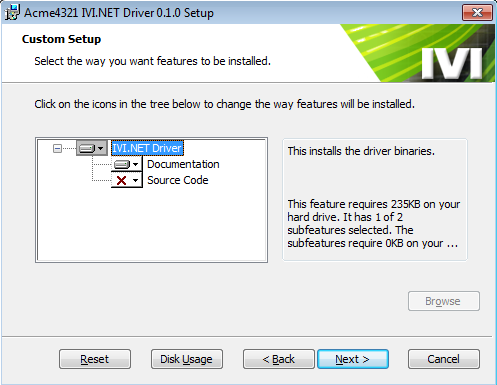
The end user may choose to include the source code feature at this time (opt in model), or they may choose to use the Windows Add/Remove Programs Change command to install the driver source at a later time.
Follow the instructions below to modify the driver installer so that the source code feature is enabled by default (opt out model), or remove the source code feature from the driver installer altogether.
Remove the source feature completely
Open the General Page of the setup project's Project Properties.
Uncheck the checkbox labeled Distribute driver source code with installer.
The steps below involve manual modification of the WiX source code for the driver installer. Before proceding, make sure your solution is checked into a source code control system, or make a backup copy of your solution. |
Enable the source feature by default (opt out model)
Expand the driver setup project node in the Solution Explorer.
Right click on Setup.wxs and select View Code.
Locate the <Feature> element that has an Id attribute equal to SourceFeature.
Change the Level attribute of that <Feature> to 3 (the default value is 100).
Save and close Setup.wxs.
Verify that you can build the driver setup project, and open the driver setup designer (by double clicking on Setup.wxs) without error before making any further modifications to the driver setup project.